The Elder Scrolls V Skyrim Special Edition v1.5.97.0.8
V1.5.97.0.8 – ONE FTP LINK – TORRENT
Winner of more than 200 Game of the Year Awards, Skyrim Special Edition brings the epi…
ABOUT THE GAME
Winner of more than 200 Game of the Year Awards, Skyrim Special Edition brings the epic fantasy to life in stunning detail. The Special Edition includes the critically acclaimed game and add-ons with all-new features like remastered art and effects, volumetric god rays, dynamic depth of field, screen-space reflections, and more.
Title: The Elder Scrolls V Skyrim Special Edition
Genre: RPG
Release Date: 28 Oct, 2016
Support the software developers. BUY IT!
• https://store.steampowered.com/app/489830/The_Elder_Scrolls_V_Skyrim_Special_Edition/
The Elder Scrolls V Skyrim Special Edition v1.5.97.0.8
Size: 12.4 GB
——————————-
Enjoy
MINIMUM:
- OS: Windows 7/8.1/10 (64-bit Version)
- Processor: Intel i5-750/AMD Phenom II X4-945
- Memory: 8 GB RAM
- Graphics: NVIDIA GTX 470 1GB /AMD HD 7870 2GB
- Storage: 12 GB available space
RECOMMENDED:
- OS: Windows 7/8.1/10 (64-bit Version)
- Processor: Intel i5-2400/AMD FX-8320
- Memory: 8 GB RAM
- Graphics: NVIDIA GTX 780 3GB /AMD R9 290 4GB
- Storage: 12 GB available space
1. Unrar.
2. Burn or mount the image.
3. Install the game.
4. Block all game exe files in your firewall.
5. Play the game.
6. Support the software developers. If you like this game, BUY IT!

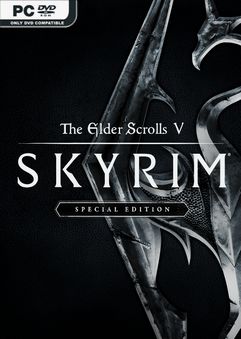






FIRST!
This is what games should be. 10-15 GB but it’ so good in all aspects
This is what games should be. 10-15 GB but it’ so good in all aspects. by the way, FIRST!
Time to download some loverslab
thanks
Entirely in Russian, launcher and all… did I miss something in the install?
Ah, it appears selecting English initially, does NOT set the launcher’s game interface option to English, even though the Launcher itself IS in English.
Win7, gtx1080, AMD 8350. Screen is going fucking nuts when the game starts. The logo moves around like crazy and the screen flickers. I have no idea what’s going on with it. I got it to start normally once and only once. Anyone have any ideas?
Thanks, but we can’t install any mods, need the latest version, please update !
issue is solved now. Made my screens all the same resolution and turned off anti-aliasing.
everything is in Russian although I chose English language During Install. What is this?
The game is in russian, you can change text to english but it only have the russian voices :(, they shoul clarify this on the description , waste of bandwith!!
It worked in English, all you have to do is choose English language at the beginning and most importantly choose English again when it asks what components to install, simply press on the plus sign next to interface language and choose English instead of Russian as for some reason it is set to Russian by default.
fucking hell mate i though i was tripping why this interface is russia lol
Link is not working
My game doesn’t have dialog at all
HELLLO! Just wanna ask if this also includes the extensions? thank you!
is it multilanguage? i need FR language please
I Made a English Dialog Fix cheers!
https://www.nexusmods.com/skyrimspecialedition/mods/30972/
Is there an update only version? I have the full game, just need the 2 GB update…
for english language, when you installing, there is option in the launcher(installer) below after choosing folder directory, just turn it to english language
this game is good its really the latest but theres a problem even you choose English its still freakin force to russian after you change it to English in Skyrim.Ini the next problem is voice it turn to russian again..
I’m so sad that this is a PIECE OF SHIT Russian version….
it kills off any ability to MOD the game because sLanguage=English won’t be recognized even if you edit every .ini file yourself. Just a sad broken script.
It’s not Russian only, you can change to English before installing but it’s hidden like a damn. You get little check boxes on the installer’s 3rd section(after you pick the folder that you wanted to install), click the ”+” just on the left side of interface language option and there is our precious English language option. That is messed up, it’s so well hidden man.
If you really want English, when you get in to the install settings, click the + signs on the components being install. You have to change it from *russian to *english there. Then install. Otherwise, you will have a confusing time, comrade.
Game’s working fine but stuck in the cart at the intro and also no NPC voices, please help me fix this.
AnimatorX did you install any mods? I have similar problem when I start from Mod organiser2. NPCs just stand and do nothing. I can play normally without mods.
Does this version include Creation Kit for Special Edition?
Mods folder NOT AVAILABLE.
I played once, no problem. But the second time I tried, I couldn’t get past the loading screen after I clicked CONTINUE. The game just crashes and closes.
im download it game i click new game and after crashed and closed everytime
Hello, how can i block all game exe files on my firewall ? If somebody can help me please i never use the firewall
Reupload any direct link please
Can we please get TES3 Morrowind modded with Path of the Incarnate Modlist
https://www.youtube.com/watch?v=AQUYr7JhNXg&t=672s
how to downoad? Pls help.
Can we get new torrent link?
Update?