The Elder Scrolls V Skyrim Special Edition v1.5.80.0.8
V1.5.80.0.8 – ONE FTP LINK – TORRENT
Winner of more than 200 Game of the Year Awards, Skyrim Special Edition brings the epi…
ABOUT THE GAME
Winner of more than 200 Game of the Year Awards, Skyrim Special Edition brings the epic fantasy to life in stunning detail. The Special Edition includes the critically acclaimed game and add-ons with all-new features like remastered art and effects, volumetric god rays, dynamic depth of field, screen-space reflections, and more.
Title: The Elder Scrolls V Skyrim Special Edition
Genre: RPG
Release Date: 28 Oct, 2016
Support the software developers. BUY IT!
• https://store.steampowered.com/app/489830/The_Elder_Scrolls_V_Skyrim_Special_Edition/
The Elder Scrolls V Skyrim Special Edition v1.5.80.0.8
Size: 12.4 GB
——————————-
Enjoy
MINIMUM:
- OS: Windows 7/8.1/10 (64-bit Version)
- Processor: Intel i5-750/AMD Phenom II X4-945
- Memory: 8 GB RAM
- Graphics: NVIDIA GTX 470 1GB /AMD HD 7870 2GB
- Storage: 12 GB available space
RECOMMENDED:
- OS: Windows 7/8.1/10 (64-bit Version)
- Processor: Intel i5-2400/AMD FX-8320
- Memory: 8 GB RAM
- Graphics: NVIDIA GTX 780 3GB /AMD R9 290 4GB
- Storage: 12 GB available space
1. Unrar.
2. Burn or mount the image.
3. Install the game.
4. Block all game exe files in your firewall.
5. Play the game.
6. Support the software developers. If you like this game, BUY IT!

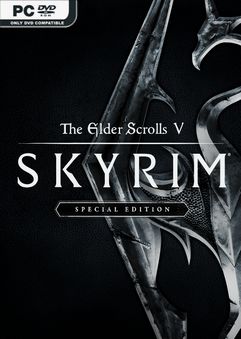






Working, but only english and russian languages.
Why the fuck is this in Russian when I installed it in English?
Anyone who can advise on how to change this back to English would get my sincere thanks, the usual methods don’t seem to be working. And to the uploader/cracker: If you can’t write some program that allows the games you crack default to the language that the user’s system is using, then it might at least behove you to warn everyone that even though they might THINK they’ve selected the option to install in English, they most certainly will not GET English when they first boot up the game, and it may doubly behove you to provide instructions on how to change the language settings. These downloads take a long time to get and install, and updating them usually requires a whole fresh install. Thank you for wasting about 2 hours of my life, and the next 2 hours that will be spent finding a version that I can run in English, or finding out just how the fuck I’m supposed to change this damn thing back to a language I can understand without taking night classes.
Fixed.
For anyone else needing instructions: Change language in 3, yes FUCKING THREE separate files before the fucking language changes. In the game’s root directory, change language at the top of; Skyrim_Default.ini and Steam_Emu.ini, and then at the top of the file in Documents/My Games/Skyrim Special Edition/Skyrim.ini.
Once again, to the uploaders/crackers, thanks for wasting hours of my life and probably many others lives, when it would have taken 2 minutes of yours to type up some simple 3 step instructions on a notepad.
Is it a full game?
I don’t even have the eng.bsa file…so the game is running with Russian audio language with English subtitles.
to who got their gamne in Russian.
The game installer lets you choose the language at the beginning either Russian or English.
DO NOT get fooled. this setting is only for the installer. in-game stuff are on the 3rd section under
Skyrim Interface language
https://imgur.com/P5O81x8
make sure you select the English. if not the game will install only Russian Voice File.
and this is only way to get English voice sadly. you can reinstall the game or if you already have all the settings changed and stuff, you can just try install English version in seperate fold and copy the Skyrim – Voices_en0.bsa and put it in exactly same folder to your original. it should be in your skyrim folder > Data
test>?
Anyone else getting the horses stuck in the wall in the first level and remaining bound ?
Thanks for the upload.
Thanks for the help Voxel.
Unique problem, voices, russian…
Voxel you saved me hours of anger and frustration I love you bro no homo
Voxel’s solution worked perfectly for me, thanks!
all dlc inside?
does it comes with cc club stuff?
Thanks you soo much voxel. You saved my plenty of time.
Calm the fuck down, Voxel. If you’re lazy enough not to read the installer instructions you deserve to waste 2 hours of your petty life.
Thanks Skid and Rld for all the hard work /,,/
Thank!
Language issue is in the setup, just be carfull there is two different language switch.
No mods at all are working. Tell me if you find a way to dislock that.
++
for instal mod you have to download Mod Organizer
it’s work for me
skse hasnt been updated to support this version as of yet.
Guys how can i fix internal error 0x06?
Hello, why after starting the game there is no speaking between characters and the horse stuck..
same for me..
For English voice u need to select when are ask for direct X under direct X select language.
Does this include the dlc’s?
for anyone having no voice and horses stuck problem, go to documents and delete my games folder. worked for me.
I’ve git a station,
I’ve succesfully installed this game and its working fine, no voice issue or startup errors.
A friend of mine installed the game too but he got an error 0 x00000007b error. i fixed this error many times in the past bit im not able to fix it now. does anybody what the cause is of this error and how to fix it? (both of us are running win 10) 12 and 14 gb ram, gtx880m and rtx card.
I did edit 3 files to change language from russian to english but audio is still in russian for some reason.
Adicionar
C:\Games\The Elder Scrolls V Skyrim – Special Edition
Skyrim_Default.ini
criar na ultima linha de Archive
bInvalidateOlderFiles=1
@Tjodh That sounds like a corrupted files issue. Right click the torrent and rehash (or depending on what torrent client you use, check torrent file integrity) and I guarantee it will download missing files.
Monitor the file dates in their folder. After the rehash is complete, the files should say they’ve been modified as soon as the rehash finished. If that’s the case, you can attempt to reinstall safely.
Note: Sometimes for me that fixes the first broken archive but not the second if there are multiple corrupted files, so just rehash every single time you get that error. Rarely It will take 2-3 tries.
If it still doesn’t work, try googling the error, it might be related to insufficient memory for the installer, but I highly doubt that’s the case. It almost never is the case.
They just talkin fuckin russian… i hate these russian bastards – iam not able to change the language whatever i do… stufid fuckin russian PARASITES
this is how you fix. first u need to download “Voices_en0.bsa” here (https://www.mediafire.com/file/v7h8u4l700lx7v7/Skyrim_-_Voices_en0.bsa/file) after finish downloading locate to your skyrim game folder > and go to folder name “data” then copy&paste.
for this to activate go back to your skyrim game folder and find “skyrim_default.ini” double click and find Voices_ru0.bsa change it to “Voices_en0.bsa” last thing is go to your computer’s documents and click “My Games” then click Skyrim folder then click “skyrim.ini” file and do the same, change Voices_ru0.bsa to “Voices_en0.bsa”. And there you have it, Enjoy the game. thanks for the uploader as im about to dive into nostalgia.
(this also fixes the horses stuck on the wall)
nothing happens, like…..nothing when i try to open the game, black window really fast, 0.1sec black w. and then nothing
Game crashes right away when I start new game. Help please!
Voxel deserves a medal, thanks friend,
hugs from Spain
07 de novembro de 2019,22:00hr, só uma frase, LULA LIVREEEEEEEEEEEEEEEEEEEEEEEEEEEEEEEEEEEEEEEEEEEEEEEEEEEEEEEEEEEEEEEEEEEEEEEEEEEEEEEEEEEEEEEEE!!!!!!!!!!!!!!!!!!!!!!!!!!!!!!!!!!!!!!!!!!!!!!!!!!
Does this require me to install a weird 3rd party installer or is it just the game itself, plug&play?
Before clicking next for third time, choose language. Do not try to fix it. Reinstalling is way faster.
Yep thats IT – the installer is lil bit chaotic, but yes – it ask you first time if rus or EN, and after third “NEXT” you can change game language..
Found a quick and easy WORKING FIX for no dialogue even after selecting English from inside the installer. This will also fix the HORSE STUCK ON WALL problem. Go to Documents-My Games- Skyrim and open Skyrim.ini then scroll down to [Archives] section. There, change “Voices_ru0.bsa” to “Voices_en0.bsa”. This is the only change you need to do, provided you follow the correct English installation steps (if not, refer other comments on this page for info).
You’re welcome 😺
Hello, how can i block the games exe files in my firewall ? If somebody can help me please, i never use the firewall