T of Mana-CODEX
CODEX – ONE FTP LINK – TORRENT
Trials of Mana is a modern revival of the 3rd game in the seminal Mana series….
ABOUT THE GAME
T of Mana is a modern revival of the 3rd game in the seminal Mana series. The game, originally released in Japan as Seiken Densetsu 3, has been fully rebuilt from the ground up in 3D.
Title: T of Mana
Genre: RPG
Release Date: 24 Apr, 2020
Support the software developers. BUY IT!
• https://store.steampowered.com/app/924980/Trials_of_Mana/
ToM-CODEX
Size: 16.1 GB
——————————-
Uploading.........
Trials.of.Mana-CODEX.iso
Trials.of.Mana-CODEX.iso
Trials.of.Mana-CODEX.iso
Trials.of.Mana-CODEX.iso
Trials.of.Mana-CODEX.iso
Trials.of.Mana-CODEX.iso
Trials.of.Mana-CODEX.iso
Trials.of.Mana-CODEX.Torrent
Trials.of.Mana-CODEX.Torrent
Trials.of.Mana-CODEX.Torrent
Trials.of.Mana-CODEX.Torrent
Enjoy
MINIMUM:
-
- OS: Windows® 8.1 / 10 64-bit
- Processor: AMD A-Series 2.5GHz / Intel® Core™ i3 2.5GHz
- Memory: 4 GB RAM
- Graphics: AMD Radeon™ RX 460 / NVIDIA® GeForce® GTX 760
- DirectX: Version 11
- Storage: 20 GB available space
- Additional Notes: 60 FPS @ 1280×720
T of Mana-CODEX
1. Extract
2. Play!
1. Extract
2. Play!
Posted by

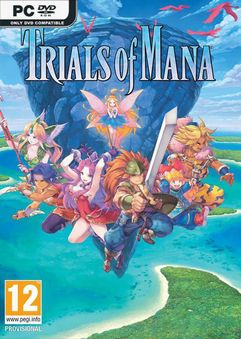
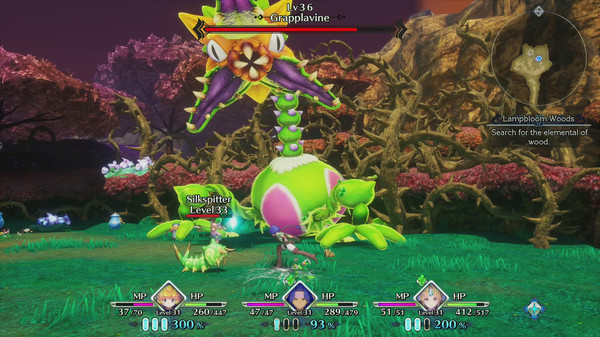





Repost? Why? Thank you.
When i run it the screen just stays black and the game never starts. Anyone else had this issue? Is there a fix?
Finally, up again! Thanks! Wanted to try this one!
Black Screen after boot the game, does anyone know how to solve it?
come with the DLCs
For those having issues with a black screen/crashing on start:
The same thing was happening to me. I played with no problems for 48 hours and then it started crashing. Windows defender flagged it so I added it as an exception. Still black screen/crash. Decided to do a FRESH INSTALL and it seemed to fix it. I hope this helps other people.
@Clow
Same thing happened to me today , ill try the defender thing , i already reinstalled it , got rid of the Autosave file bcuz it can cause issues too as far as i readed.
Your fresh Install did u mean deleting near every folder dedicated to the game or just deinstall/reinstall?
Would like to know tho , i just entered NewGame+ FeelsBadMan
Nvm still crashing – well Skidrow thanks at least that i was able to play it thruw once lol keep up the good work.
Xauber,
Update for you. It only very briefly fixed the issue. I completely deleted the ToM folder and re-installed it and it finally launched and found my save no problem. I then closed the game with a false sense of security to give folks and update here and then when I went to launch it again, started doing the same crap. Seems my “simple solution” was temporary. I thought maybe Windows Defender corrupted something and that the fresh install would help but now I have no clue what could even be causing it. :[ Sorry if I gave anyone false hope.
Try updating windows and reinstalling…..worked for me
I had the same problem, solved by changing the date of the windows clock.
Set the date to a day when the game worked, and voila.
This is the first time I post here, just to tell you this:
I had the same problem, solved by changing the date of the windows clock.
Set the date to a day when the game worked, and voila.
This is the first time I post here, just to tell you this:
I had the same problem, solved by changing the date of the windows clock.
Set the date to a day when the game worked, and voila.
This is the first time I post here, just to tell you this:
For all those who have the problem of the game that stops at startup after the black screen,
i had the same problem, solved by changing the date of the windows clock.
Set the date to a day when the game worked, and voila.
I hope this will help you guys. (Sorry for my bad english)
Black screen when trying to start the game, there is anyone able to play this crack?
Change the date and time if you’re getting the black screen and crash at startup.
Worked for me by switching to May 12.
Hi, i have too the not starting/black screen problem, i fix it launching with windows 8 compatibility it seems to have problems with windows 10
Run the game WITHOUT ADMINISTRATOR.
Works for Me.
Try run the game without administrator
oops, I thought my messages weren’t posted, I didn’t see them appear …
Sorry for the multiples posts, I’m ashamed …> _ <
I can confirm that changing the date to a day that the game worked works, game is running again for me, I just changed to a couple of days ago.
@Peixoto nope, same problem her as well
@Hellric why did you post it 4 times
For all of you who have a black screen problem. Change the day and time for wichever the game works for you and that¨s it. It will work again. Hope it helps you
I’m getting black screen too and after that crashing to desktop. Despite the great effort of Codex bringing us great games, I think they will need to release a fix for this one.
I’m getting black screen too and crashing to desktop. Despite the great effort of Codex bringing us great games, I think this one will need a fix.
@Hellric
NO SHIT Setting the Windows Date/Time back to a Date the game worked , it literally works LMAO
oy @Skidrow/CODEX can u work arround with that Information to fix that? so we dont have to reset our time to actual play it, would be suuuuuper fantastic , i know u guys having troubles with Cracking Denuvo Games.
If u find a Solution/Fix can u upload it , pin it here so it stays first comment or so idk, i would also not mind redownloading a new file or so.
Keep up the Awesome work!
First desactivate windows defender
dont install uptade for windows
install trial of mana dont launch with admin
this worked for me
another workaround for the black screen that’s working for me:
Run steam as administrator, add the game to steam as a non steam game, play from steam.
I dn’t know why, but it works for me
to fix this problem you have to add the exclusión then run the game as admionistrator , if u ever first try to open the game and defender mark it as dangerous cuz a autorun.inf or something, it probably delete the file dbdata.dll located where the Trials of Mana-Win64-Shipping.exe is. all you have to do its Reinstall the game or ask for a friend for the dbdata.dll that windows defender delete.
Btw if someone could give me that file, i dont want to redownload the game again!
i can confirm changing you PC date to 10/6 is working for me after you get to the title screen you can set you date how it should be, i tried it after remembering star wars fallen order crack. XD
ok, i tryd every sulution her and still not working, i am starting to think i may have to buy the game, unless the same problem is on that as well
we need a crack fix.
found the solution
my windows security remove this file, so just restore it
D:\Games\Trials of Mana\Trials of Mana\Binaries\Win64\dbdata.dll
I found a permanent fix:
2 steps:
First let your windows defender allow all the block files to work, restore them.
Click on the game exe and run the solution of problems, put the game to work as if it worked on windows 8 and start the game.
No more black screen to me, although the game still take a long time to open even it being installed in a great ssd
Douglas, your solution didnt work for me. What worked for me was setting the clock to a previous date. I remember when I downloaded Octopath Traveler, I had to edit the binary file of the crack of the game to add a new sequence of hexadecimal code instead another one that was there to make the crack work. I wonder if it is also the case of this game.
dum question but how do you restore??
Thanks for the comment on running the game WITHOUT administrator. Finally works for me too.
for me change date to 10 June its work and no more crash/black screen.
Is there a way to play this on PS controller connected to PC?
backscreen during start, tried all the suggestions it still doesn’t work.
Anyone have any other fixes?
Gracias por compartir, Cual es la contraseña del CRACK?
When i install the game, windows defender block a file. “ymacco.aaa4”. Its suppose to be a troyan…
Is it safe? i mean, i know that the antivirus read the crack files as troyans and stuff like that.
So yes this file contains a virus in the dbdata.dll, it really is a virus even if it seems like its nothing malicious, it could be storing passwords or adding computer to botnet, in fact it most likely is considering it has to have the dbdata.dll to not blackscreen. Do a virus total on the dbdata.dll.
However there is an update here https://www.skidrowcodex.net/trials-of-mana-codex/comment-page-1/
Now deleting the dbdata.dll should no longer blackscreen your game. If windows removed the virus this update should allow you to play the game.
BTW for anyone wanting to remove the dbdata.dll manually the location is the install directory > Trials of Mana\Trials of Mana\Binaries\Win64.