Salt and Sanctuary v1.0.0.3
V1.0.0.3 – ONE FTP LINK – TORRENT
Salt and Sanctuary seamlessly combines fast, brutal, and complex 2D combat with richly developed RPG…
ABOUT THE GAME
Salt and Sanctuary seamlessly combines fast, brutal, and complex 2D combat with richly developed RPG mechanics. Discover, craft, and upgrade over 600 weapons, armor pieces, spells, and items as you explore a cursed realm of forgotten cities, blood-soaked dungeons, desecrated monuments, and the fallen lords they once celebrated.
Title: Salt and Sanctuary
Genre: Action, Indie, RPG
Developer: Ska Studios
Publisher: Ska Studios
Release Date: 17 May, 2016
Salt and Sanctuary v1.0.0.3
Size: 420 MB
——————————-
Salt.and.Sanctuary.v1.0.0.3.rar
Salt.and.Sanctuary.v1.0.0.3.rar
Salt.and.Sanctuary.v1.0.0.3.rar
Salt.and.Sanctuary.v1.0.0.3.rar
Salt.and.Sanctuary.v1.0.0.3.rar
Salt.and.Sanctuary.v1.0.0.3.rar
Salt.and.Sanctuary.v1.0.0.3.rar
Salt.and.Sanctuary.v1.0.0.3.rar
Salt.and.Sanctuary.v1.0.0.3.rar
Salt.and.Sanctuary.v1.0.0.3.rar
Salt.and.Sanctuary.v1.0.0.3.rar
Salt.and.Sanctuary.v1.0.0.3.rar
Salt.and.Sanctuary.v1.0.0.3.rar
Uploading.........
Enjoy
MINIMUM:
- OS: Windows Vista
- Processor: Intel Core 2 Duo 2.8 GHz or equivalent
- Memory: 1 GB RAM
- Graphics: DirectX 10 compatible video card with shader model 3.0 support
- DirectX: Version 10
- Storage: 2 GB available space
- Sound Card: 100% DirectX 9.0c compatible sound card and drivers
- Additional Notes: Xbox360 Gamepad recommended
RECOMMENDED:
- OS: Windows 8
- Processor: Intel Core 2 Duo or AMD Athlon 64 X2 5600+
- Memory: 2 GB RAM
- Graphics: NVIDIA® 9600GT or ATI Radeon™ HD 5000+ or better
- DirectX: Version 10
- Storage: 2 GB available space
- Sound Card: 100% DirectX 9.0c compatible sound card and drivers
- Additional Notes: Xbox360 Gamepad recommended
Salt and Sanctuary v1.0.0.3
- Extract
- Play
- Extract
- Play
Posted by


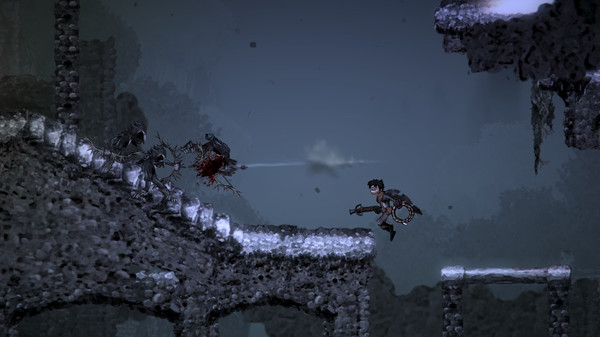





The game download corretly but when i click the exe, it doesnt start
anyone could help me?
@fiabio:
– Start LAUNCHER.exe
– If nothing happen, you should install XNA in “_CommonRedist” folder
– If you got crashes, try play game in window mode.
hi, post pack language pls
thx =)
i cant start it just crashes any help i updated both NetFramework and Directx ??? help pls
it worked after installing XNA
thanks it worked but is there any way 2 play online ???
Hi, thanks for the dwl, worked after install xna.
Just started the game and i can’t take the first ladder in the game… anyone know how to proceed ?
I’ve try every single key of keyboard… plz help
When i start a new game, it says i need to be logged in into steam. Do i need a crack?
Still not working after installing XNA what am I doing wrong?
can this work with the actual launcher that requires steam?
Game crashes everytime when i enter a certain area
I tried changing resolution while playing in window mode but it didn’t work and i already set the compatibility mode to my operating system (windows 8.1) but the game still crashes everytime
Any solution?
Hey there I just want to help you guys all about this crashing experience. I’ve cleared Kingdom Of Amalur crashing state at pc exclusively at Windows 10 those who are using. And crashing problems can be deprecated from VGA drivers needs to be updated, change compability mode (try all sorts of Windows version, and this fixes my Kingdom of Amalur crashing problems), run as admin can help the problem as well, and last but not least try to copy the crack folder and put it on your game directory after installing it before playing the game. Thats all i can help you, and for language, maybe you guys can open one file that contains the language property of the game, by opening it using notepad or other doc software.