Rust v2519 Bags To Riches
V2519 – ONE FTP LINK – TORRENT
The only aim in Rust is to survive, to do this you will need to overcome struggles such as hunger, thirst and cold……
ABOUT THE GAME
The only aim in Rust is to survive.
To do this you will need to overcome struggles such as hunger, thirst and cold. Build a fire. Build a shelter. Kill animals for meat. Protect yourself from other players, and kill them for meat. Create alliances with other players and form a town.
Title: Rust
Genre: Adventure, Indie, RPG, Early Access
Release Date: 11 Dec, 2013
Support the software developers. BUY IT!
• https://store.steampowered.com/app/252490/Rust/
1- You need to have steam running.
2- Use a fake steam account.
3- To change game resolution, press SHIFT when launching the game executable.
4- Run RustClient.exe
5- To connect to the server, press F1 and use the command: connect
connect rust.alkad.org:28015
connect rust.alkad.org:28035
connect rust.alkad.org:28045
connect rust.alkad.org:7777
connect rust.alkad.org:27777
connect rust.alkad.org:7733
Have Fun!
2- Use a fake steam account.
3- To change game resolution, press SHIFT when launching the game executable.
4- Run RustClient.exe
5- To connect to the server, press F1 and use the command: connect
connect rust.alkad.org:28015
connect rust.alkad.org:28035
connect rust.alkad.org:28045
connect rust.alkad.org:7777
connect rust.alkad.org:27777
connect rust.alkad.org:7733
Have Fun!
Rust v2519 Bags To Riches
Size: 16 GB
——————————-
Uploading........
Rust.v2519.Bags.To.Riches.iso
Rust.v2519.Bags.To.Riches.iso
Rust.v2519.Bags.To.Riches.iso
Rust.v2519.Bags.To.Riches.iso
Rust.v2519.Bags.To.Riches.Torrent
Rust.v2519.Bags.To.Riches.Torrent
Rust.v2519.Bags.To.Riches.Torrent
Rust.v2519.Bags.To.Riches.Torrent
Enjoy
MINIMUM:
- OS: XP(SP3)/Vista/Windows 7
- Processor: Intel Core 2 Duo 2.4GHz or equivalent
- Memory: 2GB RAM
- Hard Drive: 8GB of free space
- Graphics: NVIDIA 8800GS / ATI Radeon HD 2900 Pro or equivalent
RECOMMENDED:
- OS: XP(SP3)/Vista/Windows 7
- Processor: Intel Quad Core i5
- Memory: 3GB RAM
- Hard Drive: 8GB of free space
- Graphics: Nvidia GeForce GTX 460 / ATI Radeon™ HD 5850
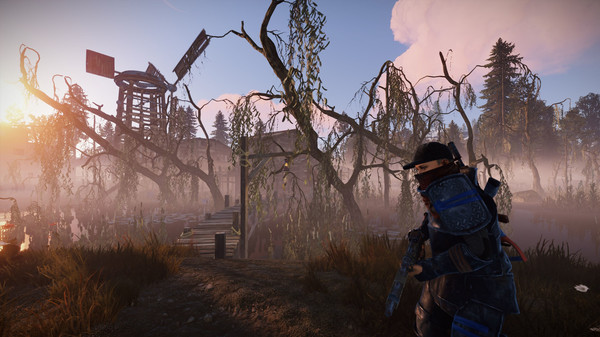

Rust v2519 Bags To Riches
1- Unrar
2- Edit LumaEmu.ini to change user name.
3- Run RustClient_Launcher.exe
4- To connect to our server, press F1 and use the command:
KnightStable Server: client.connect knightstable.hopto.org:28015
Kortal Server: client.connect rust.kortal.org:28015
5- Plugins are on, use /help when connected on the server.
1- Unrar
2- Edit LumaEmu.ini to change user name.
3- Run RustClient_Launcher.exe
4- To connect to our server, press F1 and use the command:
KnightStable Server: client.connect knightstable.hopto.org:28015
Kortal Server: client.connect rust.kortal.org:28015
5- Plugins are on, use /help when connected on the server.
Posted by






I have a question about using an alternate ‘fake’ steam account.
So, the easiest most straight forward way to do this is just to create another steam account on the same computer and switch to that one, but my primary steam account will live on the same computer and also be associated with the same public IP address as the newly created ‘fake’ account. So is there any risk to my primary account? Should I use a VPN or alternate ISP? If there is any risk at all, I’ll just wait till I can buy the game, which I would probably do anyways if I end up liking it.
if you’re that concerned then just use a vpn.