Roguebook-CODEX
CODEX – ONE FTP LINK – TORRENT
Embrace the challenge of a roguelike deckbuilder with unique mechanics….
ABOUT THE GAME
Embrace the challenge of a roguelike deckbuilder with unique mechanics from the developers of Faeria and Richard Garfield, creator of Magic: The Gathering™. Build a team of two heroes, unleash powerful combos and defeat the legends of the Roguebook!
Title: Roguebook
Genre: Adventure, Indie, RPG, Strategy
Release Date: 17 Jun, 2021
Support the software developers. BUY IT!
• https://store.steampowered.com/app/1076200/Roguebook/
Roguebook-CODEX
Size: 1.3 GB
——————————-
Uploading.........
Roguebook-CODEX.iso
Roguebook-CODEX.iso
Roguebook-CODEX.iso
Roguebook-CODEX.iso
Roguebook-CODEX.iso
Roguebook-CODEX.iso
Roguebook-CODEX.iso
Roguebook-CODEX.iso
Roguebook-CODEX.iso
Roguebook-CODEX.iso
Roguebook-CODEX.iso
Roguebook-CODEX.iso
Roguebook-CODEX.iso
Roguebook-CODEX.iso
Roguebook-CODEX.iso
Roguebook-CODEX.iso
Roguebook-CODEX.iso
Roguebook-CODEX.iso
Roguebook-CODEX.iso
Roguebook-CODEX.iso
Roguebook-CODEX.iso
Roguebook-CODEX.iso
Roguebook-CODEX.iso
Roguebook-CODEX.iso
Roguebook-CODEX.iso
Roguebook-CODEX.iso
Roguebook-CODEX.iso
Roguebook-CODEX.iso
Roguebook-CODEX.Torrent
Roguebook-CODEX.Torrent
Roguebook-CODEX.Torrent
Roguebook-CODEX.Torrent
Enjoy
MINIMUM:
-
- OS: Windows 7
- Processor: Intel Core i5-650 | AMD Phenom II X4 965
- Memory: 6 GB RAM
- Graphics: Nvidia GeForce GTX 650, 1 GB | AMD Radeon HD 7770, 1 GB
- DirectX: Version 11
- Network: Broadband Internet connection
- Storage: 3 GB available space
Roguebook-CODEX
1. Extract
2. Play!
1. Extract
2. Play!
Posted by

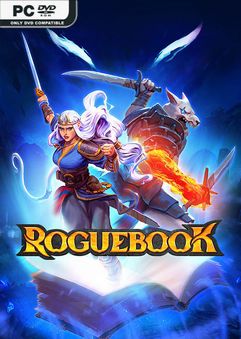






Thanks for the releasing the game.
Restart the pc…
niceee ty. i wanna try this now
gamepad problem
Gets stuck loading the game
Can´t launch it.
“Internal error 0x0A: Protection initialization failed”
get stuck in loading screen too
Same as other players, stuck in loading screen
freezes Windows when trying to play first battle
Sometimes you can fix the black screen that you get before fighting an enemy
The black screen is a transition between the world map and the battle. And sometimes the fight does not load and you get the black screen WHILE still on the map, basically if that happens, you just have to kind of blindly click arround the map until you click the fight icon again (should be around the middle) so the fight can load again.
Not always works, if you click around and you cannot hear you character moving, or you can hear the fight music during the black screen, then the only option is to F4. Its fine, the game auto-saves before every fight so you wont loose any progres
if you have error of stuck loading the game,
try to following step
Install the game, agreeing with the installation wizard.
Copy the contents of the folder «CODEX» to the folder with the game.
Lock the game folder in the Windows firewall.
Stuck in loading screen. Anyone have a solution yet? Tip from Searcher did not work for me. Thanks!
Any ideas for fixing the stuck in loading screen issue? Tip from Seacher did not work for me. Thanks!
The strangest thing is that for the first two days the game was working just fine, then at day three stuck in loading screen! Super strange! 🙂
You need to apply the crack. Replace the Roguebook_Data folder with the one found in the CODEX folder on the ISO. This will fix the problem.
I used the crack from day one. What fixed it for me was deleting the save game folder in Documents. I lost my first save with two runs but since then it has been working just fine.
Go to your firewall – settings – firewall – program control – add – and then select the executable in the game folder to deny online access. Run the game.