Ravenswatch Early Access
EARLY ACCESS – ONE FTP LINK – TORRENT
Fallen heroes of old folk tales and legends: you are on the verge of a….
ABOUT THE GAME
Fallen heroes of old folk tales and legends: you are on the verge of a crucial battle against the Nightmare invading and corrupting your world. A roguelikeaction game from the creators of Curse of the Dead Gods©, playable solo or inonline co-op.
Title: Ravenswatch
Genre: Action
Release Date: Apr 6, 2023
Support the software developers. BUY IT!
• https://store.steampowered.com/app/2071280/Ravenswatch/
Ravenswatch Early Access
Size: 720 MB
——————————-
Uploading.........
Ravenswatch.Early.Access.rar
Ravenswatch.Early.Access.rar
Ravenswatch.Early.Access.rar
Ravenswatch.Early.Access.rar
Ravenswatch.Early.Access.rar
Ravenswatch.Early.Access.rar
Ravenswatch.Early.Access.rar
Ravenswatch.Early.Access.rar
Ravenswatch.Early.Access.rar
Ravenswatch.Early.Access.rar
Ravenswatch.Early.Access.rar
Ravenswatch.Early.Access.rar
Ravenswatch.Early.Access.rar
Ravenswatch.Early.Access.rar
Ravenswatch.Early.Access.rar
Ravenswatch.Early.Access.rar
Ravenswatch.Early.Access.rar
Ravenswatch.Early.Access.rar
Ravenswatch.Early.Access.rar
Ravenswatch.Early.Access.rar
Ravenswatch.Early.Access.rar
Ravenswatch.Early.Access.rar
Ravenswatch.Early.Access.rar
Ravenswatch.Early.Access.rar
Ravenswatch.Early.Access.rar
Ravenswatch.Early.Access.rar
Ravenswatch.Early.Access.rar
Ravenswatch.Early.Access.rar
Ravenswatch.Early.Access.rar
Ravenswatch.Early.Access.rar
Ravenswatch.Early.Access.rar
Ravenswatch.Early.Access.rar
Ravenswatch.Early.Access.rar
Ravenswatch.Early.Access.rar
Ravenswatch.Early.Access.rar
Ravenswatch.Early.Access.rar
Ravenswatch.Early.Access.rar
Ravenswatch.Early.Access.rar
Uploading.........
Enjoy
MINIMUM:
- Requires a 64-bit processor and operating system
- OS: Windows 10 x64 (Version 1909 or newer)
- Processor: Intel Core i5-4670K (4 * 3400) / AMD FX-8350 (4 * 4000)
- Memory: 8 GB RAM
- Graphics: GeForce GTX 660 (2048 MB) / Radeon HD 7870 (2048 MB)
- DirectX: Version 12
- Storage: 3 GB available space
- Additional Notes: Steam Account necessary. Please note that these informations aren’t final and may be subject to change until the launch of the game.
Ravenswatch Early Access
1. Extract
2. Play!
1. Extract
2. Play!
Posted by

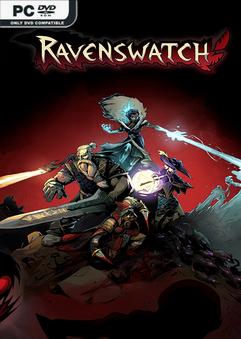






thanks! Looking forward to the full release and hope its up there with Hades.
Waiting for this all day lol ty
How to change language please ?
how to change the language?
How do I set the language?
to CHANGE LANGUAGE RENAME
language.txt in force_language.txt
Could you let me know how to put it in Brazilian Portuguese, how to proceed, I tried that way and the one below and it doesn’t come out of English
How to change game language:
X: = your local disk (where windows is installed)
X:\Users\YourWindowsUser\AppData\Roaming\Goldberg Steamemu Saves\Settings
Open the language.txt file and change it to your native language.
fake
how to put the game in spanish
How to change game language:
X: = your local disk (where windows is installed)
X:\Users\YourWindowsUser\AppData\Roaming\Goldberg Steamemu Saves\Settings
Open the language.txt file and change it to your native language.
Hello, you have to change the language in the file called steam settings that is located in the game folder and also do the same with a file of the same name located in a folder called Goldberg SteamEmu Saves that is located in the roaming folder.
how to put the game in spanish
how can i play multiplayer?
Thanks !
cannot multplay as cannot enter the connect code
Para alterar o idioma do jogo
C:\Users\”nome do seu usuario”\AppData\Roaming\Goldberg SteamEmu Saves\settings
dentro do arquivo language.txt alterar de english para brazilian portuguese
I just get an error when try to execute the .exe file:
Ravenswatch
DX12 Error 0x80070057
Any help please?
your GPU supports DX12?
me too, and I don
How do i set the language for “portuguess – Brasilian” ?
How to change game language:
X: = your local disk (where windows is installed)
X:\Users\YourWindowsUser\AppData\Roaming\Goldberg Steamemu Saves\Settings
Open the language.txt file and change it to your native language.
how can i play multiplayer???????????
DOsent Work….How to change language in French please ?
How to change game language:
X: = your local disk (where windows is installed)
X:\Users\YourWindowsUser\AppData\Roaming\Goldberg Steamemu Saves\Settings
Open the language.txt file and change it to your native language.
So thanks bro you are the hero
Great game but released it way too early. I suggest you guys wait til there’s more content.
if somebody found a way to play in lan I will be greatfull 🫸🫷
can you play multiplayer? And if you can, how can I play multiplayer?
impossible to change language
i did it after 3 hours ahaha