Planetary Annihilation Deluxe Edition Build 80462
Build 80462 – ONE FTP LINK – TORRENT
Colonize solar systems, annihilate homeworlds, and exterminate your foes in epic….
ABOUT THE GAME
Colonize solar systems, annihilate homeworlds, and exterminate your foes in epic interplanetary battles with multiple players and thousands of units. Planetary Annihilation takes strategy gaming to a never-before-seen scale — and gives players powerful tools to control the action.
Title: Planetary Annihilation – Digital Deluxe Add-on
Genre: Strategy
Developer: Uber Entertainment
Publisher: Uber Entertainment
Release Date: 26 Nov, 2014
Planetary Annihilation Deluxe Edition Build 80462
Size: 1.4 GB
——————————-
Uploading......
Planetary.Annihilation.Deluxe.Edition-Build.80462.rar
Planetary.Annihilation.Deluxe.Edition-Build.80462.rar
Planetary.Annihilation.Deluxe.Edition-Build.80462.rar
Planetary.Annihilation.Deluxe.Edition-Build.80462.rar
Planetary.Annihilation.Deluxe.Edition-Build.80462.rar
Planetary.Annihilation.Deluxe.Edition-Build.80462.rar
Planetary.Annihilation.Deluxe.Edition-Build.80462.Torrent
Enjoy
MINIMUM:
- OS:Windows Vista SP2 64-bit
- Processor:32 or 64-bit Dual Core or better
- Memory:4 GB RAM
- Graphics:Shader 3.0 / OpenGL 3.0 +
- DirectX®:9.0c
- Hard Drive:2 GB HD space
- Additional:These specs are still being determined.
RECOMMENDED:
- Processor:Quad Core
- Memory:8 GB RAM
- Graphics: Dedicated Graphics Chip (Not Integrated) / OpenGL 3.0+
- DirectX®:9.0c
- Hard Drive:2 GB HD space
- Additional:These specs are still being determined.
Planetary Annihilation Deluxe Edition Build 80462
1. Unrar.
2. Play
1. Unrar.
2. Play
Posted by



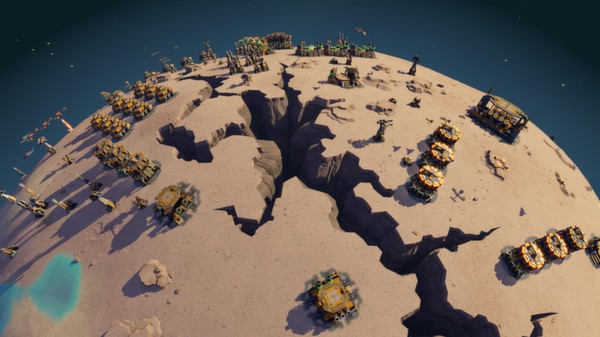




it works but can’t play single and multiplayer tabs are grayed out
stuck on connecting to “playfab” at the start. 🙁
Ty very much skid & reloaded team!. Keep the updates coming, I’m DLing the game now. “Blacky” just go to server settings and check the lan tab. “Gamertoday” press escape when the plafab thing appears. (Sorry my rubish english) TY very much again.
it worked…. thank you very much robotonoto, really appreciate it.
I’m having a little problem the game is in full screen but the game screen is not complete or something, it seems that the game screen is bigger than my monitor does anyone know what should I do ?
I’m sorry Gabriel, try changing your resolution settings in-game and check your windows screen resolution settings too. You’re welcome Blacky, Now I’m waiting for the new realease 82834 launched today 6/9/15 😀 I know It’s much to ask but I hope I see it soon here. Cheers!.
when will the new update?
when will the new update??
Sorri for the duplicate comment 🙂
can play with vpn evolve? how? thx
hey robotono where are the server setting for the black screen please?
i don’t know where to found it
im downloading this game from torrent but its taking like forever ..i have a fast internet connection..i get (around 5-7mbps ) downloading speed …but some how torrent is only giving 50kB/ps….i have tried everything from re-downloading latest version of torrent to changing its settings to get maximum speed but nothing is working …can anyone plzzzz help me
Guys!!! I Figured out if you press “Escape” when stuck loading PlayFab it cancels it and almost the whole menu is grayed out, go to options, server, and set local server to “On”
Works perfectly afterwards.