Pandemic Train v19.10.2023
V19.10.2023 – ONE FTP LINK – TORRENT
In Pandemic Train you are in charge of the crew aboard a train roaming….
ABOUT THE GAME
In Pandemic Train you are in charge of the crew aboard a train roaming thepost apocalyptic wasteland, ravaged by both war and a deadly plague. Your goalis to survive long enough to discover the cure… or die trying. Humanity’s fateis in your hands! Start your journey now!
Title: Pandemic Train
Genre: Action
Release Date: 18 Oct, 2023
Support the software developers. BUY IT!
• https://store.steampowered.com/app/1379600/Pandemic_Train/
Pandemic Train v19.10.2023
Size: 8 GB
——————————-
Uploading.........
Pandemic.Train.v19.10.2023.zip
Pandemic.Train.v19.10.2023.zip
Pandemic.Train.v19.10.2023.zip
Pandemic.Train.v19.10.2023.zip
Pandemic.Train.v19.10.2023.zip
Pandemic.Train.v19.10.2023.zip
Pandemic.Train.v19.10.2023.zip
Pandemic.Train.v19.10.2023.zip
Pandemic.Train.v19.10.2023.zip
Pandemic.Train.v19.10.2023.zip
Pandemic.Train.v19.10.2023.zip
Pandemic.Train.v19.10.2023.zip
Pandemic.Train.v19.10.2023.zip
Pandemic.Train.v19.10.2023.zip
Pandemic.Train.v19.10.2023.zip
Pandemic.Train.v19.10.2023.zip
Uploading.........
Enjoy
MINIMUM:
- OS: Windows 10
- Processor: Core i3 3.1 GHz or AMD Phenom II X3 2.8 GHz
- Graphics: GeForce GTX 560 1GB (720p Low), GeForce GTX 750 Ti 2GB (1080p Low) or AMD equivalents
- DirectX: Version 10
Pandemic Train v19.10.2023
1. Extract
2. Play!
1. Extract
2. Play!
Posted by

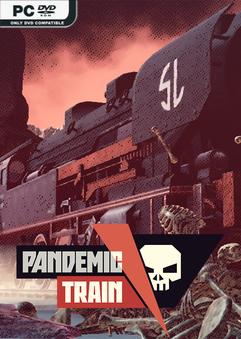






How to change language ? thx
same problem,ingame i can´t change the language,and in the tenoke ini file its not working to change on german or deutsch
heare the solution i found by my self,in options,when the game run,click on gameplay tab with your mouse a new window open with language ^^
choose what you want