DW 9 Empires v1.0.1.1-GoldBerg
GoldBerg – ONE FTP LINK – TORRENT
A new release in the Empires series, featuring a mix of thrilling action….
ABOUT THE GAME
A new release in the Empires series, featuring a mix of thrilling action and country capturing simulation. Experience the human drama of the Three Kingdoms in a way only Empires can provide. Fight exciting Castle Sieges and manipulate the country’s Politics. Welcome to the Empires experience!
Title: DW 9 Empires
Genre: Action, Simulation, Strategy
Release Date: 23 Dec, 2021
Support the software developers. BUY IT!
• https://store.steampowered.com/app/1341200/DYNASTY_WARRIORS_9_Empires/
NOTE: Start the game through "steamclient_loader.exe"
DW 9 Empires v1.0.1.1-GoldBerg
Size: 41.1 GB
——————————-
Uploading.........
DYNASTY.WARRIORS.9.Empires.v1.0.1.1-GoldBerg.rar
DYNASTY.WARRIORS.9.Empires.v1.0.1.1-GoldBerg.rar
DYNASTY.WARRIORS.9.Empires.v1.0.1.1-GoldBerg.rar
DYNASTY.WARRIORS.9.Empires.v1.0.1.1-GoldBerg.rar
DYNASTY.WARRIORS.9.Empires.v1.0.1.1-GoldBerg.rar
DYNASTY.WARRIORS.9.Empires.v1.0.1.1-GoldBerg.Torrent
DYNASTY.WARRIORS.9.Empires.v1.0.1.1-GoldBerg.Torrent
DYNASTY.WARRIORS.9.Empires.v1.0.1.1-GoldBerg.Torrent
DYNASTY.WARRIORS.9.Empires.v1.0.1.1-GoldBerg.Torrent
Enjoy
MINIMUM:
-
- Requires a 64-bit processor and operating system
- OS: Windows® 8.1, Windows® 10, 64bit
- Processor: Intel Core i5 4460 or over
- Memory: 6 GB RAM
- Graphics: NVIDIA GeForce GTX 760(2GB) / AMD Radeon R7 370(4GB)or over
- DirectX: Version 11
- Network: Broadband Internet connection
- Storage: 50 GB available space
DW 9 Empires v1.0.1.1-GoldBerg
1. Extract
2. Play!
1. Extract
2. Play!
Posted by

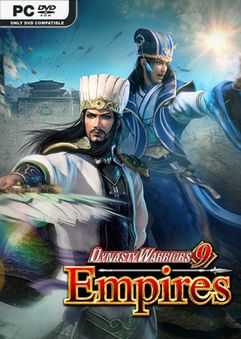






This version has English localization, right?
Yes. Open “Config.exe” and change language to “English”
Thank you
Thanks Skidrow team 😀
Can play with gamepad?
Yep, works perfectly fine with a gamepad
plz seed ;w;
YUSSS!!! Thanks Skidrow, was staying up whole night but it was worth it
can i play with gamepad, i never got into the other one cause you could not use a controller.
this got the dlcs?
Thx For English
Works fine here i7 8700K & RTX 2070 SUPER
1- Run Config.exe and change language to English or French or whatever language you want
2- Run the game using steamclient_lader.exe
3- Have Fun game in Engllllllish <3
@Kaiserriech: yes dlc inclu
Is the controller working?
Can we get an update only? 😮
Did DW9 introduce THAT many new characters? Cause I’m seeing a crap ton I don’t recognize
Thnak you so much 🙂
Finally eng localization thanks.
This includes ALL DLCs ?
Ah, thank you very much for this. Thank you ^^’
thank you 🙂
Is this incluced all DLCs ??? Tks
what is the difference between DYNASTY WARRIORS 9 and Dynasty Warriors 9 Empires?
The Empires sidegames have a more strategic element to them. You can create your own character and either make your own kingdom or join another and help them conquer all of china. There’s also events where you can bond with other officers and get sworn brothers or even get married
Wow.. This game makes me nostalgic.
Game immediately closes when I open “steamclient_loader.exe” Why is that? Already tried running as admin.
Same with me, the game when chose Conquest mode and Edit Mode always force closed in the middle edit character and chose battle time…….
thanks for your reactivity !!!
Download link from 1FICHIER does not work, no steamapi64.dll and cannot run DW9Emp.exe – Entry point not found due to steaminternal_dindorcreatea gameinterface could not be located in the dynamic link libray
Works great here, btw inclu all dlcs and gamepad works fine too
I am supposed to change the language in config.exe, but when I open it, there are only Japanese, 2 Chinese, and Korean. What do I do?
LIke always, simple, fast, clean, and on point. Skidrow you always make me proud (try the game -as a demo- and decided to buy the game)
How do I make the game look more… HD? On the main menu and looking at characters seems to be at 720p or less. I’ve gone to the graphic settings and switch everything onto the highest it can go and it didn’t change anything.
Also how do I get rid of the controller controls? The main menu is showing everything like I have an Xbox controller connected to my computer as it’s showing xbox controls not PC Controls so I have no clue what the fuck I’m doing. I’ve gone into the controls options and I don’t see a way to get it to PC.
What the fuck is this?
Come on guys give Seed.. !!
Stuck at 100% some file wont download??
Is anyone else having trouble starting the game even after running the config to english?
I cannot even start the game itself?
Sorry nevermind, I was starting up on the wrong shortcut not using the one posted above. Thanks!
impossible to change resolution
anyone got problem to save the game
Yes, I have the problem too, try to figure out how to save the game manually like Dynasty Warriors 9, but this game doesn’t let me do it, I mean to manually save. Does anyone know how?
I’m having trouble with this game, I’m running 3090 and Ryzen 5950. With all settings maxed but I felt lagged? Is there any fix
Can anyone else not hear any sound?
I’m not getting any sounds too. Any solutions?
I have the same issue, is there any way to resolve it?
Why can I not play this on 1080p. It keeps reverting back to 1366×768. Just wondering….why didnt they specify that this was the 32-bit version?
Does anyone know how to save the game manually? Can’t figure it out myself. There is no option to save in the in-game menu.
for me his dot have english at confng.exe japan and chan
DS4 can use for this game?
Am I the only one having trouble with saving ? Basically, I just can’t save…
this version is totaly broken
There’s no English option in The Config.exe, it’s just only Japanese and Chinese.
I’m having trouble, not sure if I did something wrong but i can’t save my game
works perfect, thanks
does this include all DLC so far?
My PS4 controller doesn’t work with this one. Again.
Have you tried adding the game in Steam as a “Non-Steam” application and launching it through Steam? Make sure your controller is configured in Steam and it should work just fine.
Why I cannot save the game ?
Is there anyone like me?
Hello,
I already follow the step for play the game from steamclient_loader.exe
But when I run play the game, the game always force closed in the middle edit character and DLC character…..
When I chose stage in conquest mode, it same. Force closed, too.
Please Help and fix it…..
Or any sugest?
why i cant play it with controler gamepad?
Hey guys, anyone have a clue or trick for save this game?? I don’t understand it all. Pls help ASAP
Game immediately crashes as I launch steamclient_loader.exe…
Steps I took
– Extracted the files
– Copied all contents from crack into update folder and replaced existing files
– Disabled Antivirus settings
– Run steamclient_loader.exe as administrator
wait , why everyone said i can play with gamepad , and i cant ?
config is entirely in a different language and I do not know how to change the language to english.
not open the game because of steam_api64.dll plz help
More like Faggot Warriors 9
More like Phhaggot Warriors 9
I remember those racist japanes players were always jealous of me so much that they resorted to using cheat codes to even come close to winning against me. Best armor,best weapon all cheats available even the stupid ones like big head cheat.
is it 32-bit or 64-bit? Mine said it’s 32-bit
My games display icon was an xbox how I change it to PC
There’s no audio in this Goldberg version.
Nevermind, I fixed it by installing DirectX. It looks like that is needed for the audio to work.
Graphic setting in config is not working.
Tried to change to 1920 x 1080 resolution but in game still stuck with 720 resolution.
Any work/fix for this?
You people don’t understand, They use to call me the god of war in all war games. Because i was invincible in 1 on 1 combat.
can anybody seed please just half to go, thank you
Game can’t save, When trying to save in-game it get deleted.