DBZ KAKAROT Bardock Alone Against Fate-TENOKE
TENOKE – ONE FTP LINK – TORRENT
Relive the story of Goku and other Z Fighters in DRAGON BALL Z: KAKAROT….
ABOUT THE GAME
Relive the story of Goku and other Z Fighters in DRAGON BALL Z: KAKAROT! Beyond the epic battles, experience life in the DRAGON BALL Z world as you fight, fish, eat, and train with Goku, Gohan, Vegeta and others.
Title: DRAGON BALL Z KAKAROT Bardock Alone Against Fate
Genre: Action, RPG
Release Date: 12 Jan, 2023
Support the software developers. BUY IT!
• https://store.steampowered.com/app/2163850/DRAGON_BALL_Z_KAKAROT__BARDOCK__Alone_Against_Fate/
NOTE: Game is updated to v1.91!
The following DLCs are included:
• DRAGON BALL Z: KAKAROT - A NEW POWER AWAKENS Part 1
• DRAGON BALL Z: KAKAROT - A NEW POWER AWAKENS Part 2
• DRAGON BALL Z: KAKAROT - TRUNKS - THE WARRIOR OF HOPE
• DRAGON BALL Z: KAKAROT Pre-Order DLC Pack
• DRAGON BALL Z: KAKAROT Aged Wild Steak
• DRAGON BALL Z: KAKAROT Dragon Palace Bowl
• DRAGON BALL Z: KAKAROT - Tao Pai Pai Pillar
• DRAGON BALL Z: KAKAROT Steaming-Hot Grilled Fish
• DRAGON BALL Z: KAKAROT - MUSIC COMPILATION PACK
• DRAGON BALL Z: KAKAROT Season Pass
• DRAGON BALL Z: KAKAROT - A NEW POWER AWAKENS SET
• DRAGON BALL Z: KAKAROT - BARDOCK - Alone Against Fate
• DRAGON BALL Z: KAKAROT - Sea Monster Soup
• DRAGON BALL Z: KAKAROT Season Pass 2
The following DLCs are included:
• DRAGON BALL Z: KAKAROT - A NEW POWER AWAKENS Part 1
• DRAGON BALL Z: KAKAROT - A NEW POWER AWAKENS Part 2
• DRAGON BALL Z: KAKAROT - TRUNKS - THE WARRIOR OF HOPE
• DRAGON BALL Z: KAKAROT Pre-Order DLC Pack
• DRAGON BALL Z: KAKAROT Aged Wild Steak
• DRAGON BALL Z: KAKAROT Dragon Palace Bowl
• DRAGON BALL Z: KAKAROT - Tao Pai Pai Pillar
• DRAGON BALL Z: KAKAROT Steaming-Hot Grilled Fish
• DRAGON BALL Z: KAKAROT - MUSIC COMPILATION PACK
• DRAGON BALL Z: KAKAROT Season Pass
• DRAGON BALL Z: KAKAROT - A NEW POWER AWAKENS SET
• DRAGON BALL Z: KAKAROT - BARDOCK - Alone Against Fate
• DRAGON BALL Z: KAKAROT - Sea Monster Soup
• DRAGON BALL Z: KAKAROT Season Pass 2
DRAGON BALL Z KAKAROT Bardock Alone Against Fate-TENOKE
Size: 42.13 GB
——————————-
Uploading.........
DRAGON.BALL.Z.KAKAROT.Bardock.Alone.Against.Fate-TENOKE.iso
DRAGON.BALL.Z.KAKAROT.Bardock.Alone.Against.Fate-TENOKE.iso
DRAGON.BALL.Z.KAKAROT.Bardock.Alone.Against.Fate-TENOKE.iso
DRAGON.BALL.Z.KAKAROT.Bardock.Alone.Against.Fate-TENOKE.iso
DRAGON.BALL.Z.KAKAROT.Bardock.Alone.Against.Fate-TENOKE.iso
DRAGON.BALL.Z.KAKAROT.Bardock.Alone.Against.Fate-TENOKE.iso
DRAGON.BALL.Z.KAKAROT.Bardock.Alone.Against.Fate-TENOKE.iso
DRAGON.BALL.Z.KAKAROT.Bardock.Alone.Against.Fate-TENOKE.Torrent
DRAGON.BALL.Z.KAKAROT.Bardock.Alone.Against.Fate-TENOKE.Torrent
DRAGON.BALL.Z.KAKAROT.Bardock.Alone.Against.Fate-TENOKE.Torrent
DRAGON.BALL.Z.KAKAROT.Bardock.Alone.Against.Fate-TENOKE.Torrent
Enjoy
MINIMUM:
-
- Requires a 64-bit processor and operating system
- OS: Windows 7 SP1 64-bit
- Processor: Intel Core i5-2400 or AMD Phenom II X6 1100T
- Memory: 4 GB RAM
- Graphics: GeForce GTX 750 Ti or Radeon HD 7950
- DirectX: Version 11
- Storage: 36 GB available space
DRAGON BALL Z KAKAROT Bardock Alone Against Fate-TENOKE
1. Extract
2. Play!
1. Extract
2. Play!
Posted by

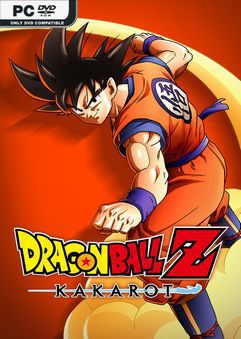






So this is the full game with all the DLC right?
Yes. incl all dlc and the new dlc (bardock…) out 2 hours ago
right
update only?
You are really retarded, read the description, contains all dlcs and the main game
Thank you DBZ is goated anime and game series those games have great gameplay.
Ty for the game, Where is save file location please
It’s in the downloaded folder
\DRAGON BALL Z KAKAROT\AT\Binaries\Win64\SteamData
placed your save files there
there is supposed to be a addon selection under store selection on main menu.
there is none.
how do you access the dlc?
The save data is directly located in:
[your installation path]\DRAGON BALL Z KAKAROT\AT\Binaries\Win64\SteamData
No longer using my document as CODEX adopted before.
YOUR A LIFE SAVER!
im glad people still like dragonball. it was my childhood, but now i cant make out whos who. need to read the whole manga back to find out. thus, didnt play the game.
save file location?
===============================================================
DRAGON BALL Z KAKAROT Bardock Alone Against Fate – TENOKE
===============================================================
Rapidgator: https://www.filecrypt.cc/Container/E415DCDA8B.html
ddownload: https://www.filecrypt.cc/Container/1F966D82E7.html
Skidrowreloaded is the Best !!!!!
save file location : DRAGON BALL Z KAKAROT\AT\Binaries\Win64\SteamData
save file location : DRAGON BALL Z KAKAROT\AT\Binaries\Win64\SteamData
Another “PC” game that only gives you cuntsole cuntroller queues in the tutorial, hence making anyone using the best game controlling device ever built have to write the keybinds down somewhere, because these developers are too fuckbrained to figure out cuntrollers are for cuntsole cunts.
yup just like you the biggest cunt
Maybe you’re too stupid to look in the options menu but there you have an option to switch the prompts from PS controller, XBOX controller and keyboard and mouse. Again, you may be too stupid to go into the options and explore around a little bit but your complain is moot
FYI, the old Codex save can be found here:
C:\Users\Public\Documents\Steam\CODEX\851850
tenoke dude going crazy with the updates
Is it possible to download only the dlc and transfer them to the old version ?
Does it include Spanish language? Thanks
\DRAGON BALL Z KAKAROT\Engine\Binaries\ThirdParty\Steamworks\Steamv139\Win64\tenoke.ini
ça sort quand la version reapack
LowLevelFatalError [File:Unknown] [Line: 2402]
EnemySimpleHud Overflow
this error through the game can someone help me?
No french ? :/
\DRAGON BALL Z KAKAROT\Engine\Binaries\ThirdParty\Steamworks\Steamv139\Win64\tenoke.ini
For the people who downloaded this already, are you experiencing lag and crackling sound on cutscenes?
The game doesn’t detect PS5 Controller. Any tips? I tried setting it up via the steam controller settings and it still won’t detect it in game. Any suggestions?
not enough space for me and i have
For anyone having a problem about missing ueassets after instsalling, copy the files inside the crack folder and paste them into the correct spots of the newly installed tenoke dbz kakrot folder and click replace.
Usercloud file are gone.
how do i change the language of the game in the new update?
ja tenho o jogo instalado, com grande parte da historia completa, tenho como baixar aqui e usar meu save data ?
Hello i can’t change the language. In the Tenoke ini i modify the lenguage in french and the country in FR but nothing happens. Can someone help me pls
Hello i can’t change the language. I try changing the Tenoke ini in French and change the country to FR but nothing. Can someone help me pls
Why cant post ? fd
How to change language ? I try modify Tenoke ini en French and country in FR but nothing. Can someone help me pls
How to change language ? I try modify Tenoke ini in French and country in FR but nothing. Can someone help me pls.
Ok sorry for multi post. I didn’t itend to do that.
abre tenoke.ini em notas e autera por la
The game just can’t continue after installation, hence old save files even if shifted to new location cannot be loaded… helps
então obrigatoriamente temos que começar tudo do zero novamente
when i open downloadable content and click to bardock dlc it show me to buy dlc
lol, I don’t try yet
Les touches sont échangés pour vous ? Avec une manette PS4 l’attaque qui est la touche O se retrouve être R2 et d ‘autre touche pareil. J’ai tous remis à défaut, fait la manip des touches mais rien ne change
peut-être fermer Steam
juego espectacular. y va de lujo, el mando, se instala sin problemas etc. mucho trol en los comentarios
gracias ski
Bonjour, déjà merci beaucoup pour votre excellent travail !!
juste un petit soucis, je n’arrive pas à aller dans le passé une fois l’histoire principale de Bardock terminée. avez vous aussi ce problème ?
alguem teria um save data completo somenete da historia principal para essa versão ?
lo monto con Daemon, le doy el SETUP, avanza al 50% y de ahi se cae la instalacion y el daemon juntos, intente abrir e instalarlo con el winrar, tampoco me permite. Alguien me puede ayudar?
it keep goin on steam
Why does it say “This app can’t run on this PC at this time.”
i have ccodex save files and tenoki uses something else how do i import my saves
como instala esse jogo , fica mandando ir para steam quando clico para abrir
le jeu me dit pas asser d’espace libre pour creer la sauvegarde comment faire?
After installation i don”t have unlocked DLC? How to unlock this DLC?
I already have up to Trunks DLC, what should I do to just get the Bardock update? Should I delete my current DBZ Kakarot and install this one? Will my progress be saved?
Where is the saved game located for this version? How can I continue from my existing save(CODEX)?
Help, I’m changing the language in
“DRAGON BALL Z KAKAROT\Engine\Binaries\ThirdParty\Steamworks\Steamv139\Win64\tenoke.ini”
Language and Country.
But nothing works T.T
How to play with PS5 controller?
Can someone explain to me why when I install this game and continue playing (doing manual or automatic saves) later when I get to the cell/Boo room it goes out and an error “CreateProcess()” appears and i cant open the game anymore.
How to unlock DLC?
bro where is the save file location. in my folder in binaries it isn”t there
The installer boots up just fine, I select a path, I hit install and it just closes and nothing else happens. Anyone have any ideas?
Please provide mega.nz links for easy download
dead link
In my old codex i have got : 851850
And in my old Win64 i have got :
codex.dll
GameOverlayRenderer64
steam_api64
steam_api64.dll
steam_emu
steamclient64.dll
Can you please tell me what i have to do to get back my old save ?
In the new codex i have nothing and in the new Win64 folder i only have :
steam_api64.dll
tenoke
Is torrent download available? I can’t download
Shifted the old save files to C:\Users\Public\Documents\Steam\RUNE\851850\local, managed to load old save file into new DLC
Okay so my previous saved data is on this pathway, i have no idea where the new game’s save data is where can i put the old saved data??
Installer stops at 5%, says that Dragon Ball Z Kakarot Bardock Alone Against Fate has been installed and closes.
sorry quick question, i got the game already but it didnt have the dlcs, if i download this can i still use my previous saved data or will i have to start all over? (i still have the previous saved data) If so what should i do to use the previous saved data
how to download this file